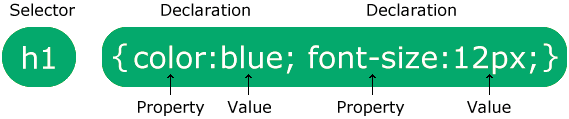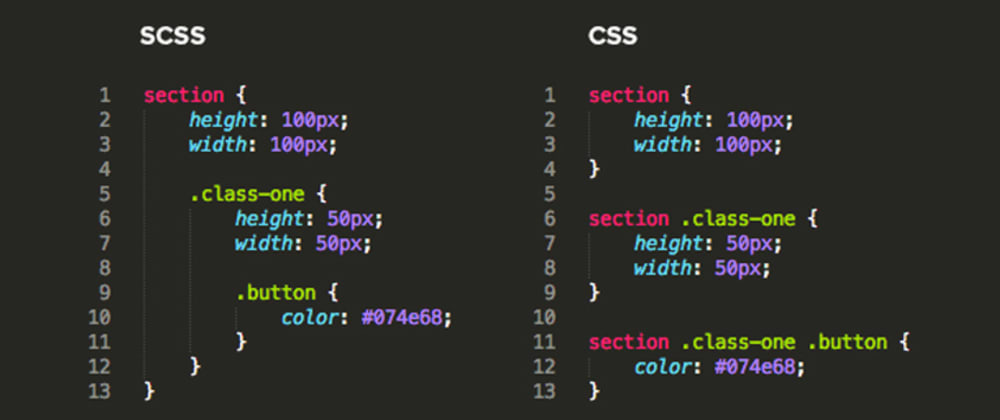Web development refers in general to the tasks associated with developing websites for hosting via intranet or internet. The web development process includes web design, web content development, client-side/server-side scripting and network security configuration, among other tasks.
Web development is the coding or programming that enables website functionality, per the owner's requirements. It mainly deals with the non-design aspect of building websites, which includes coding and writing markup.
Web development can range from developing a simple single static page of plain text to complex web applications, electronic businesses, and social network services.
Web development is also known as website development, while the professionals that maintain a website are called web developers or (more commonly) web devs.
So, you’re interested in learning web development and becoming a web developer? First of all, congratulations. You’ve made a great choice.

Learning Web Development can be hard
Start with the end in mind. One of the first things I recommend doing when starting out learning web development is to decide upon a clear end goal, and keep it in mind.

Whatever your goal, it’s important to understand why you are doing this. This understanding will help you be more productive with your learning time. It will also help encourage you through those times when you feel like giving up.
Remember, no matter how elaborate and far away the end goal may seem now, you can achieve it with hard work and perseverance.
Assuming you have no previous experience, it’s a good idea in the beginning to also decide if your interest lies in back end or front end development. Let me briefly explain the difference.
-
Frontend — this is what the end user see’s and interacts with on the page. Its all the design, fancy effects, layout and imagery that creates the user experience. Generally front end developers will be visual creatives with excellent design skills and a passion for accessibility and user experience. Technologies often associated with front end web development are HTML, CSS and JavaScript.
-
Backend — this is the part that typically processes, stores, and manipulates data. It’s how the website or application works. Back-end developers are generally good problem solvers, logical thinkers who are interested in the functionality of a website or application. Back-end development is usually associated with server side languages such as PHP, Python, and Ruby.
Either way, wherever your interest lies, I still think that the best place to start is by learning some basic HTML and CSS. After all, it doesn’t matter what area of development that you ultimately want to work in, you still need to be able to display it on a webpage in some kind of mildly presentable form.